I’m currently learning Haskell by working on stupid projects. In this post, I’m going to go over my process for trying to generate a rainbow terminal. I’m going to use the haskell-ncurses bindings to draw a rainbow of colored squares to the terimal.
Haskell has two types with monad instances: Curses and Update. Update is used whenever the window needs to be redrawn, like on resize. Curses is A small wrapper around IO, to ensure the ncurses library is initialized while running. but I don’t understand what is meant by this. To create a green square on the screen this is the minimal code:
import UI.NCurses
main = runCurses $ do
w <- defaultWindow
cid <- newColorID ColorGreen ColorBlack 1
updateWindow w $ do setColor cid
drawString "■"
render
waitFor w (\ev -> ev == EventCharacter 'q' || ev == EventCharacter 'Q')
where waitFor is taken from the basic ncurses example:
waitFor :: Window -> (Event -> Bool) -> Curses ()
waitFor w p = loop where
loop = do
ev <- getEvent w Nothing
case ev of
Nothing -> loop
Just ev' -> if p ev' then return () else loop
Next step is to create a field of squares. I’m going to use the forM_ Control Monad. There’s probably a better way of doing this, but as a Haskell newbie, this method feels the most comfortable.
import Control.Monad (forM_)
num_accross = 7
num_down = 7
...
updateWindow w $ forM_ [(x,y) | x<-[0..num_accross], y<-[0..num_down]] $ \(x,y) ->
do setColor cid
moveCursor y x
drawString "■"
...
haskell-ncurses has nine pre-defined colors. I want to assign each row to a different foreground color and each column to a different background color. Let’s try:
...
colors = [ColorMagenta, ColorRed, ColorYellow, ColorGreen, ColorBlue, ColorCyan, ColorWhite, ColorBlack]
...
updateWindow w $ forM_ [(x,y) | x<-[0..num_accross], y<-[0..num_down]] $ \(x,y) ->
do
cid <- newColorID (colors !! x) (colors !! y) 0
setColor cid
moveCursor y x
drawString "■"
...
But this leads to the error:
Couldn't match type ‘Curses’ with ‘Update’
Expected type: Update ()
Actual type: Curses ()
This error occurs because newColorID returns an instance of Curses, but I’ve put it in a Monad bound to the an instance of the Update type. I think I can solve this by switching the order of operations:
forM_ [(x,y) | x<-[0..num_accross], y<-[0..num_down]] $ \(x,y) ->
do
cid <- newColorID (colors !! x) (colors !! y) 1
updateWindow w $ do
setColor cid
moveCursor y x
drawString "■"
That clears up the type error. Let’s move on to the other errors:
Couldn't match expected type ‘Integer’ with actual type ‘Int’
In the first argument of ‘moveCursor’, namely ‘y’
In a stmt of a 'do' block: moveCursor y x
This error is interesting because it goes away if I remove the newColorID line. The newColorID line must be casting the x and y values to Integers, but moveCursor is unable to cast them back to Int. I can force it to cast to Int using the fromIntegral function:
moveCursor (fromIntegral y) (fromIntegral x)
This code works without error, but results in a screen full of white squares:

This is because I’m naming all the colors in my pallette as 1. Instead, let’s name them based on their position in the grid:
cid <- newColorID (colors !! x) (colors !! y) ((x*(num_accross+1))+y+1)
This leads to the error:
Couldn't match expected type ‘Integer’ with actual type ‘Int’
In the first argument of ‘(*)’, namely ‘x’
In the first argument of ‘(+)’, namely ‘(x * num_accross)’
OMG Haskell just pick a type and stick with it! I can cast back to Int using toInteger:
cid <- newColorID (colors !! x) (colors !! y) (toInteger ((x*(num_accross+1))+y+1))
This works!

Okay, but now I want to paint with all the colors of the wind. We can define custom colors using Color.
First, let’s expand the window to more rows and columns. To avoid the error:
ncurses_minimal.hs:15:1: Warning: Tab character
ncurses_minimal.hs: CursesException "moveCursor: rc == ERR"
We need to change the allowable size of the window:
updateWindow w $ resizeWindow num_accross num_down
haskell-ncurses has a defineColor function that allows for custom colors, but like newColorID, it can only be applied to colors in the colors in the terminal’s list of colors. The number of colors can be checked using the code:
maxid <- maxColorID
updateWindow w $ drawString (show maxid)
On GNOME-terminal, this is 255, which is far less than most displays can output, but more than enough to make some pretty pictures. Like ColorPairs, colors need to be assigned to specific addresses in the table. Addresses should start at 1 so that 0 can be reserved for black. I’m not sure why Colors can start at 0 but ColorPairs need to start at 1, but this means that we can use the same equation for the indices of both.
...
num_accross = 24
num_down = 9
...
let colIndex = x*(num_down+1)+y+1
let my_color = Color (fromIntegral colIndex :: Int16)
defineColor my_color (x*36) 0 (y*110)
cid <- newColorID my_color ColorBlack (toInteger colIndex)
Which leads to another pretty picture:
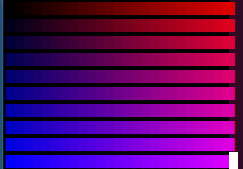
I don’t quite understand why I need to use let in certain cases and single-assignment operators in others. Maybe it’s because the single-assignment is used in a nested monad?
The code for this exercise is available as a gist.